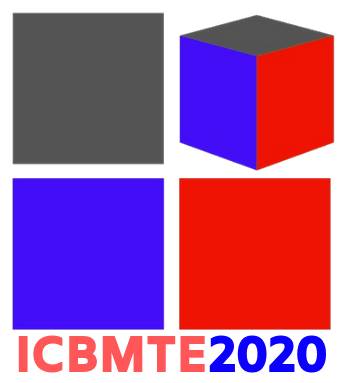| No | Category |
Early Bird Before 19 February 2020 |
Normal |
1 |
Presenter - Local * | MYR 649.00 |
MYR 749.00 |
2 |
Presenter - International * | USD 179.00 |
USD 219.00 |
3 |
Non – Presenter (Proceeding And Journal Publication Only) - Local ** | MYR 349.00 |
MYR 449.00 |
4 |
Non – Presenter (Proceeding And Journal Publication Only) - International ** | USD 89.00 |
USD 129.00 |
5 |
Listener - Local *** | MYR 399.00 |
MYR 479.00 |
6 |
Listener - International *** | USD 109.00 |
USD 139.00 |
Notes
*Fees cover 1 (ONE) participant only and include proceeding and journal publication, 1 certificate, 2 coffee breaks, 1 lunch, conference kits, mineral water, mints, paper and pencil.
**Fees include proceeding and journal publication only.
***Fees cover 1 (ONE) participant only and include 1 certificate, 2 coffee breaks, 1 lunch, conference kits, mineral water, mints, paper and pencil.
Payment Notes;
1. For Cash Deposit / Telegraphic Transfer - Please remit your payment into the following account:
BANK NAME: CIMB BANK
BENEFICIARY NAME: ACADEMIA INDUSTRY NETWORKS
ACCOUNT NUMBER: 8009734736
SWIFT CODE: CIBBMYKL
ADDRESS: Level 19, Menara Bumiputra-Commerc, No 11 Jalan Raja Laut, 50350 Kuala Lumpur
EMAIL: icbmte2020@acinetworks.org
2. Payment by ConfBay Online Payment Gateway – A 5% Administrative Fee will be charged on top of the conference fee and the 5% amount will not be inclusive in the official receipt of the conference. To pay Online / Credit Card > Login > My Payment > Pay Now > Select Type of Payment - Online Payment > Click on "Pay Now". You will receive Payment Confirmation Email immediately after payment is successfully made.
3. All travelling and accommodation expenses will be borne by presenters and participants. Presenters and participants are to arrange for their own accommodation. Presenters and participants are encouraged to stay at the nearby accommodation, where the conference is scheduled or any of the hotels located near the conference venue.
4. Participants are required to upload the “Proof of Payment” evidence in the system. Log in > My Payment > Upload Proof of Payment > Upload & SAVE